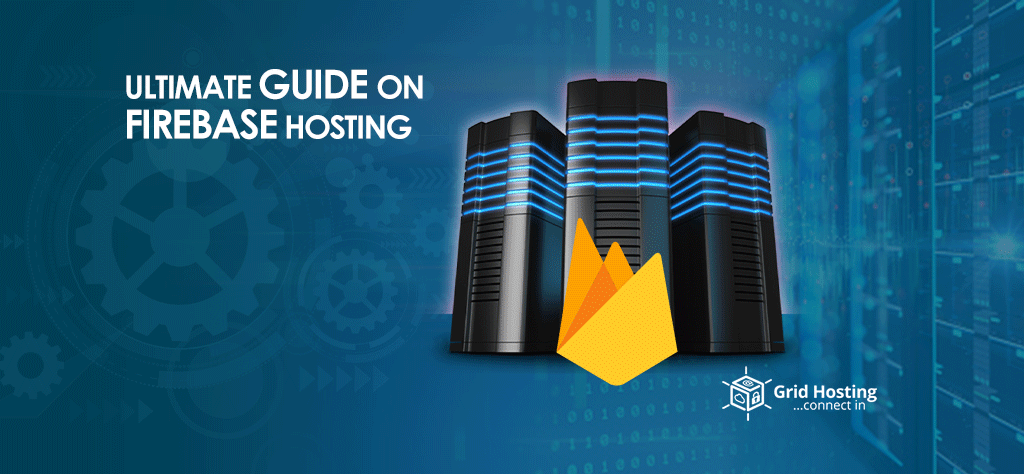Firebase hosting hosts your static websites where you don’t have to pay anything. Some static sites like React.js, Angular, and Vue.js. In addition, you can host JavaScript, HTML, and CSS projects. Here you will get a free firebase domain which you are not allowed to alter. However, you can use your own domain as it is free for specific usage per day. When you launch a new website there will be less traffic therefore, you would not need to pay for hosting. This means firebase hosting is a suitable choice for you at the start.
Before getting into details let’s know about hosting
What is web hosting?
An online service where you can host your websites it also helps you by offering some features to make your own site and allows users to access it.
Why should I go for firebase hosting
Once you have initiated your own website you have to pay some charges for web hosting services. Moreover, there is a requirement to buy an SSL certificate as it helps your website to Convert into HTTPS. On the other hand, you don’t have to spend a penny as firebase hosting is free. On top of that, users will get a built-in SSL certificate. Firebase hosting also offers high speed around multiple locations to offer a seamless user experience.
Essentials
There is no rocket science for getting a firebase hosting as anyone having a Gmail account can go for it. Once you have logged into your Gmail account you have to install Node.js on your computer or laptop before installation of the firebase CLI.
Steps to Configure Firebase Hosting
Below are the steps to help you walk through the way
- Start by running the command in the project’s directory root which will display a dialogue box. You will have to answer some basic questions to configure the project’s firebase hosting.
- Now the user has to link the directory with the firebase project. Hit the Enter key for using an available project. Now select the project associated with configuration values.
- The user should select a name for his public directory. Which contains the data/files for the app and was developed by Firebase. The name of the default directory is public but in this case, its name will be built. The name is built as React.js and places all the applications inbuilt folder after running the built command.
- In this step, it’s your choice whether you want to configure it as a single-page app. The option is available only for React, Vue, or Angular, the front-end libraries. That serves only HTML, as our application supports React.js, hit the ‘Y’ key and then press Enter.
- Now you will see a question regarding setting up auto deploys through GitHub. There is no need for such a step therefore press the ‘N’ key and then again hit Enter.
- Ignore the Overwriting of an index HTML file in the built folder, sit back and wait for the configuration to complete.
Key features
- CDN–based delivery of Global Content
- Complete support to the non-SNI devices to offer a secure user experience
- Customized domain support
- Features that no other hosting service provider will offer
Apart from that things are very easy with firebase hosting as there is one-command deployment and one-click roll-back. This means the website developers will host their users in a reliable manner.
Static IP Rise
Today we are living in an advanced world that is surrounded by technology. Especially, the internet has changed the world and transformed it into a global village. However, things were not the same if we go few years back. When the applications are used to initiate HTML server-side every time upon the single page request. It was way too slow and problematic to scale and users had to connect to servers far away for their desired content.
Additionally, mobile users had to talk to servers on each single state transition. Which often resulted in a poor signal or a lost connection. After the invention of the fast JavaScript engine and strong mobile devices page generation request from the client has become common. Now there is no need for any server to send separate HTLM to the users. As there is a single dedicated asset to serve all the clients.
These assets can be placed on a CDN which is distributed area-wise. This means the users will get their required information from the nearest access point. As a result, there will be better connectivity and a seamless user experience.
You Might Also Like to Read: Is Cheap Windows Dedicated Server UK Better Than VPS Server?
Advantages
- Quick loading
- Efficient state transitions
- Application work offsite
- Easy scaling
- No complexity in the operations
- Better support
Role of Firebase
The static apps obtain dynamic data from an API here firebase is a recommended choice for API as we need to remove the server requirement and enable applications to share the data quickly. Whereas, offering API for dynamic data has brought a new requirement. Now the developers have to look for a solution to host their assets that including JavaScript, HTML, images, etc.
If you opt for another hosting instead of firebase you have to pay charges and experience a slow response time. Web hosting is a crucial part of application development and the host works hard to ensure the users are having no problems.
Firebase hosting Offers
Seamless user experience
With a single click deploy and rollbacks, one can upload its content within seconds with the firebase command line interface (CLI). After the uploading, your content will be available to online users in seconds. A single click will bring you back to the previous version and start serving quickly. This means you don’t need to reload any previous version if you have done any mistakes while saving the earlier time.
Default SSL Certificates
Every single application available on the firebase hosting is secure. Here you don’t have to worry about SSL certificates and paying for their amount. There is a built-in SSL certificate for your website to secure it and the host will do all these things for you.
Your domain
If your online content is a paid one you can upload it from any naked domain as well. While you can get all the advantages of firebase hosting services on your own subdomain without paying a single penny.
Smooth performance
These days the internet has become so advanced that it increased the customer’s expectations. The users require a fast response in return for their research over the internet. Firebase hosting allows you to get a global footprint. Content is cached at POPs in North America, Europe, and the Asia Pacific on SSDs, meaning whether where your users are, they get your content within seconds.
Although firebase hosting is free to some extent. However, if your startup has been transformed into an agency it will require increased space. Therefore, you might consider some paid hustings and expect a quick service as well. There is no need to go far as firebase hosting also offers you affordable pricing plans. Here you will get a rapid response and a better service as well.
Below are the pricing options for anyone wanting to buy firebase hosting with an extended storage capacity to enhance your operations.
- Free of cost hosting services
- 1 GB of Data storage capacity
- 100 Gb of transfer facility
- An SSL certificate to secure your website without spending any single dollar
- Storage capacity of 10GBs Data ($0.03)
- 1 Terabyte (TB) transfer facility ($0.10)
Limitations of Firebase hosting
While hosting your site on firebase you are not allowed to host backend code like Node, JS GO, etc. In addition, there is no facility for hosting your WordPress site on firebase hosting. There are other options available on Google where you can host these types of applications and deliver your users with desired content every time they come online.
For Special discounts and offers, visit our official Facebook Page.