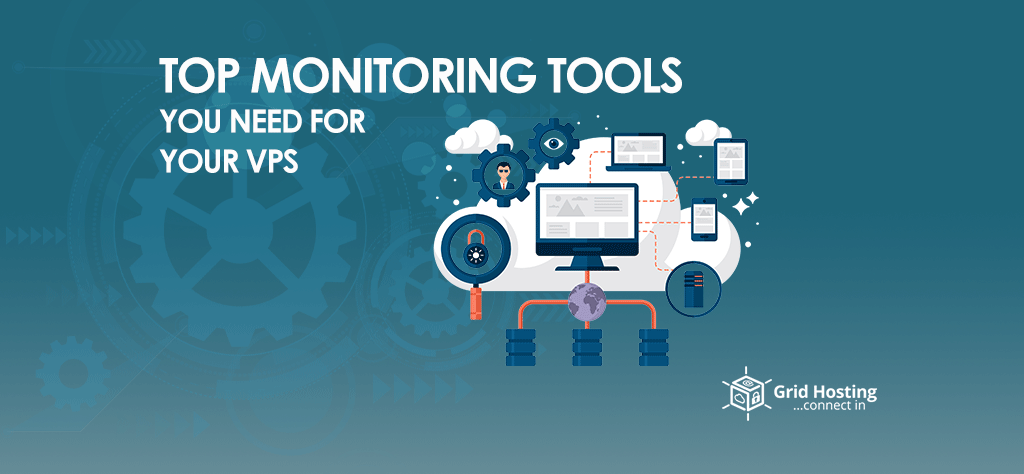VPS Server Monitoring is the practice of gaining visibility into your servers’ activity. In addition, it delivers insight by tracking down the key metrics to help you analyze the health, performance, and problems that can impact both. These days one can easily setup multiple servers for the business because of cloud technology. Additionally, the organizations are preferring to operate a huge number of servers in the cloud and physical data servers to cope up with the demand.
Which results in an increasing requirement of tools for monitoring the servers. If you are confused about what VPS Server Monitoring tools you should go for, there is no need to worry. We are going to explore the best server monitoring tool and help you to find the appropriate one for your online business.
Before that let’s look into the server monitoring tool/software
What Is A Server Monitoring Tool
Server monitoring refers to analyzing the performance of the way in which your server resources are utilized. That is where monitoring software comes into the picture by making sure your programs/applications are running smoothly. In addition, these tools also make sure that servers have adequate resources to run their processes.
Key Components of The Server
CPU
The CPU utilization percentage should not be at its peak, there are rare occasions when it touches the peak. Which means the peaks should be less in case the CPU is frequently close to the max in its non-peak time it indicates that your system is running short of the headroom.
Utilized Memory
In case the memory indicator is demonstrating the memory limit. Its time to consider scaling your servers or add more RAM.
Storage
Through network bandwidth monitoring, one can see the flow of traffic on the server.
Best VPS Server Monitoring Tools
There are numerous monitoring software having expertise in their own areas. Here we are going to discuss the top-notch tools for making your life easier
SemaText Monitoring
Unified monitoring software for applications and the servers which stacks in multi-cloud environments. It comes with detailed and user-friendly dashboards for the events, metrics, and logs enabling you to get details about your server progress. In addition, this tool also monitors server processes including system packages installs, versions and uninstallations, etc.
Sematext is perfectly designed to offer you everything which is required for a smooth and faster troubleshooting with anomaly detection, alerting, and correlation across all components, clusters, and containers. You can also have a quick eye-view of the entire infrastructure with an aggregate prospective. In addition, it supports all server metrics you require which includes CPU memory usage of disk IO network, etc.
One should know that server monitoring does not includes keeping an eye on the server metrics only. Sematext also provides log auto discovery that helps you to establish dashboards, log-collection, and alerts. Moreover, it sends intimation to multiple systems by combining all the above.
| Benefits | Draw Backs |
| Metric correlation amongst progress and database traces | Missing documents for old agents |
| Support for integrations with top-notch cloud providers | restricted support for tracking transactions |
| User-friendly GUI-based Metric | |
| Anomaly detection and alert support |
Pricing
Offers a cost-effective pricing plan which is based on the agents, nodes in your system. In addition, there is a 14-day free trial as well.
You Might Also Like to Read: Finding Right VPS Hosting Provider
Prometheus and Grafana
These two are the reputed open-source monitoring software tools which are perfect for your server monitoring requirements. Here the user can use Grafana to create eye-catching dashboards and there is the installation of a slew is needed to deliver metrics to Prometheus.
In case you want to establish a complete monitoring system through Prometheus and Grafana, you have to do a complex configuration, it is a DIY (Do It Yourself) Solution. However, if you are an expert, you can do it without asking for external assistance. The promising benefit you will get is that Prometheus will be running on your infrastructure which means you don’t have to ship your metrics to an outside third-party vendor.
Both Grafana and Prometheus support the server monitoring intimations through multiple channel integrations which include Teams, PagerDuty and Slack, etc.
Prometheus and Grafana are both open-source combination allowing you flexibility along with a backend that offers you seamless server performance monitoring
| Benefits | Draw Backs |
| Open-source having a huge open-source community support | Complex setup requires technical knowledge |
| Support both push and pull metric scraping modulus | Manual configuration |
| Automatic Service Discovery | Manual setup needed for alerts and graphics |
| Support for customer metrics a large number of exporters are available for exporting metrics to Prometheus from other sources | |
Pricing
No cost is required as Prometheus and Grafana are free and open-source.
SolarWinds Server & Application Manager
SolarWinds server and application manager is in the top amongst the highly used VPS Server Monitoring tools. As per your environment, it allows easy understanding of your server usage metrics along with application progress metrics.
It not only helps in monitoring your servers but the whole infrastructure. It offers server application monitoring, server process monitoring, server health monitoring, server inventory monitoring, automated server monitoring, and, remote server monitoring. Moreover, the user will get access to coverage for containers, applications, and databases with alerts and 1000+ dashboards as well.
| Benefits | Draw Backs |
| End-to-End monitoring support | No anomaly detection |
| Auto service discovery | No support for identity federation |
| Maintenance for Server Capacity Planning | Limited dashboard reporting filters |
Pricing
SolarWinds requires you to pay according to the hosts, it also offers per month charges plan. Moreover, 30-day free trial is available as well.
Dynatrace
A widely used server monitoring tool which is available as a software and on-site modules as well. Dynatrace is fully designed to meet your monitoring requirements as it is capable of monitoring the server logs and server metrics as well. One can easily set-it up as there are few minutes needed to stream your metrics into an eye-catching dashboard to get insights of your servers.
The coolest feature of Dynatrace is that it can give you an insight of process-specific network metrics. In addition, it uses artificial intelligence to understand the basics of the whole application infrastructure besides monitoring your server. Serves as an excellent solution to your server monitoring requirements by having minimum operational overhead and complexity.
| Benefits | Draw Backs |
| On-site versions available | Restricted dashboard functionality |
| All-in-1 Platform | Complex setup |
| Artificial intelligence-based Anomaly detection | Limited support for new-released features |
Pricing
The charges depend on the quality of data ingested you will also get a 15-day free trial.
Datadog
A reliable server monitoring tool for apps, network, and logs. The attention-grabbing feature of this software monitoring tool is that it offers a unified view of monitoring with metrics linked with server log discovery and traces. A great feature especially when you are debugging progress issues in the servers. Let suppose you can disclose the hidden sources of lag through monitoring server metrics.
The installation of Datadog is not complex as one need to install the metrics collection agent. Once the agent is established you can access the server health and monitoring metrics through the dashboard. You might see standard alerts which you can minimize by setting through a mixture of metrics and other data sources.
| Benefits | Draw Backs |
| Log aggregation and analytics support | No self-hosted solution |
| Anomaly detection support | Not user-friendly |
| Support for the custom metrics | Restricted log analytics. |
Pricing
There is no fix price of Datadog as it relies on various factors such as a number of hosts installed on your system, additionally, one has to pay for features individually. It also comes with a 14-day free trial and is capable of monitoring several users.
New Relic
If you are looking for a top-notch VPS Server Monitoring tool New Relic is a wise option. It provides a complete intel into the entire infrastructure in a single location. Although it is a newly introduce monitoring software but servers you with its best features.
New Relic gathers all you the corelated metrics into a data plane allowing you to persuade the inquiry with a few clicks to figure out how things connect. The open and flexible framework allows it to integrate and support other systems such as Kubernetes, AWS, Azure, GCP, MySQL, NGINX, Apache Kafka, Apache Cassandra, and many more.
The installation is quite easy you can finish it with five minutes without asking for external assistance. After installation, you will get complete insights into your system.
| Benefits | Draw Backs |
| Support for Correlated metrics | No Self-hosted solution |
| Anomaly Detection | Steep learning curve |
| Integrations for Cloud Providers | Restricted alert management control |
| Price is charged on user bases |
Pricing
The cost is charged according to the data consumption and on the basis of users. The unlimited package offers 100 Gb of data per month
For Special discounts and offers, visit our official Facebook Page.