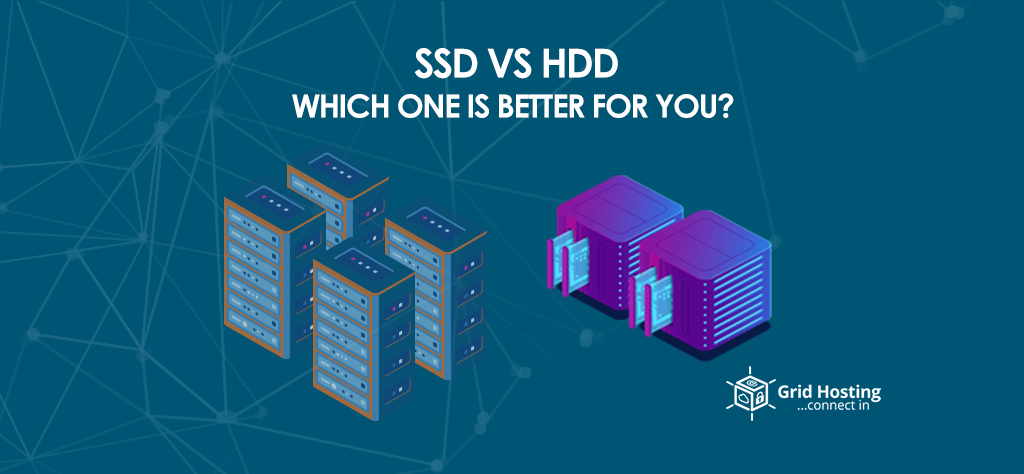It is time to upgrade your system. What would you do? When you have to choose between SSD (solid-state drive) and HDD (hard disk drive). Of course, you would want optimal performance from your computer when it comes to data storage and access. If you are, confuse between HDD and SDD there is no need to worry, as we will explain their difference. Which will help you understand easily and make a decision.
What is HDD?
A hard drive disk is an electro-mechanical data storage device that allows you to store and access digital data using rapidly rotating patterns. HDDs have been around for decades helping users to save important data by increasing the storage capacities over time. These drives utilize spinning disks to read and write the data.
What is SSD?
A solid-state drive is a modern-day storage facility, which uses flash memory to offer high performance and reliability. In the case of HDD, you might lose sensitive information if things go wrong. Whereas, SSD offers data security and utilizes less energy, and runs cooler.
What is the difference?
When it comes to the technology HDD are old-fashioned storage devices with spinning patterns, which read and write the information. SDDs are modern-day inventions, which use memory chips to save data. Solid-state drivers are quicker smaller in size and require less energy. HDDs are not costly and offer more storage capacity and you can easily access data when they are damaged.
The promising difference between an HDD and an SDD is the way to store and access the stored information. HDD uses spinning patterns for data and SDD utilizes microchips. If you are not on a tight budget, you should choose a solid-state drive among both.
If we go back to the early 2000s the disk storage options were only limited to speed and size which were approximately 5400 rotations a minute. However, those days are gone and you have options to choose from HDD and SDD when you buy a new PC.
Why SSD is a better option for computers and laptops
These days when technology is at its best, we have laptops, which are compact and portable as compared to desktop computers. When we have to choose from HDD and SDD the solid-state drive is a suitable option. SDD uses less power, which helps your laptop battery to serve you for long years. However, mid-ranger laptops are still having HDD whereas high-priced machines come with an SDD to improve the overall user experience.
When you accidentally drop your laptop having a hard drive there are strong chances of data loss. While it does not happens when you have a solid-state drive.
HDD VS SDD, which one is faster?
There is a visible speed difference between the SSD and HDD. Although SSD seems faster, however, the difference becomes significant while performing multiple tasks
Read/Write options
the speed difference is appetent when it comes to copying and transferring data files. A hard disk drive can copy 150Mbs in a second. Whereas the SSD can do the same with the speed of 500MBs Moreover, the new SSDs are faster and they can complete the process with the speed of 3000MBS.
A Solid-state drive allows you to copy a movie of 15 GB within seconds. Whereas, it requires 5-10 minutes to copy the same size movie in the HDD.
4k read/write options
often times you open and run your operating system and open basic files or browser. The web, which you are using to transfer smaller files, is stored in small packets of data their size is almost 4k.
The quicker your drive can read the data the faster your system will operate. With HDDs, the speed ranges from 0.1 to 1.7 MB/s. SSDs and NVME SSDs operate at much faster speeds of 50 to 250 MB/s
HDD speed
In a test of a Dell computer having an HDD, the response was quite slower than expected. The window boating process took more than 4 minutes and the chrome browser was launched in 20 seconds. Whether your laptop has an HDD or SDD, you would want it to run smoothly. You can use a disk clean-up to refresh your drive and experience a seamless performance.
SDD Speed
In an SSD in a Mac book, the sequential reads are 56 times faster and 4k operations are 226 times quicker. The window requires 4-10 seconds for boating and launches chrome within seconds.
You Might Also Like to Read: How to Choose the Best WordPress Hosting (2022)
Which lasts longer HDD VS SDD
According to numerous tests, SSD wins the race when it comes to lifespan. A solid-state drive typically lasts for 6-10 years. On the other hand, the average lifespan of a hard disk drive revolves around 2-4 years. If we go a few years back, SSD was not much reliable as its cells can be written only a limited number of times. Contrary to that, HDD contains unlimited reading and writing capacity.
Over time the advancement in technology there is an improvement in the life span of HDD. Additionally, it has no moving parts unlike HDD, which means you do not have to worry about outages and system failures. The replacement rate of an SDD is 20% less than compared of a hard disk drive.
PRICING
Here an SDD is expensive as compared to a hard disk drive, which is not going to change. It is because the raw material for an SDD is costly and the construction process is tougher. On the other hand, HDDs are made through a single metal slab where the storage area is limited to how huge the surface area is.
Another factor, which influences the price, is the demand for the product. Many people do not buy SSDs because of limited financial resources. When there is a lower demand the manufacturers feel relaxed as they do not have to compete to provide the supply.
Data security and recovery
If your drive fails because of any reason such as an outage or malfunction, you can easily recover your data whether you are using an HDD or SDD. The SDD devices are more expensive therefore, the recovery service providers might ask for more amount. However, if they respond faster than HDD you will be able to recover the data quickly.
SSD utilizes the trim command to eliminate the data when some deletes the data files. Which makes it a challenge to recover those files again. However, there is no need to worry, as there are data recovery officers who can bring back your data in their lab using high-tech equipment.
In addition, there are multiple recovery tools available for data recovery from a hard drive disk. You need to ask an expert regarding which tool is effective for the purpose. HDD has a user-friendly interface for quick navigation, which means recovery from an HDD is not a problem.
Gaming
You might experience seamless gaming with a solid-state drive as it runs faster than HDD. In addition, there will be less stutter in the game as your pc does not have to wait for the game to load. Which gives you an upper hand while competing with other online players. While HDD runs, a bit slower and you might face lagging which could result in losing a competition.
SDD offers peace of mind there will be no interruption while you are busy in an online game. For instance, if GTA requires 25 seconds to load on the computer it will load in more than 5 minutes when you are using HDD. SDD is a match winner for you that is the only reason gamers rely on a solid-state drive.
Business use
Start-ups and large businesses often rely on SSD for countless reasons. A solid-state drive helps in quick booting and offers blazing fast file transfer, which increases the productivity of your organization. Moreover, it also requires low power to run which can reduce costs as well.
Which drive should I choose?
If you are facing difficulties to decide against an HDD and SSD, let us give it a quick review to make things easy for you. We can understand your confusion, as the debate between the SDD and HDD is very long. Therefore, the pros and cons can help you make a better decision. A solid-state drive is efficient, compact and durable as compared to a hard disk drive. However, HDD is not costly and allows quick data recovery when damaged.
For Special discounts and offers, visit our official Facebook Page.