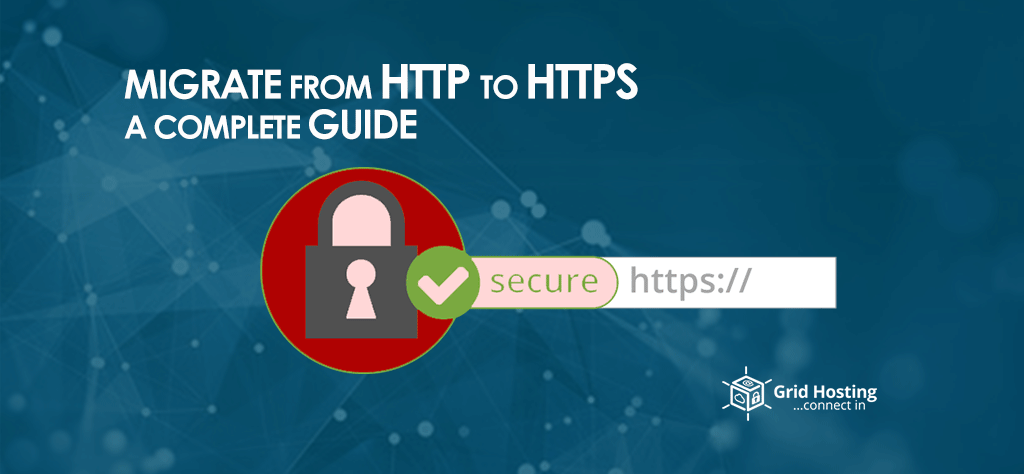These days every business uses internet technology to enhance its operation and reach out to more customers. However, there is a risk of viruses, and attacks on your website as cybercriminals await the window of opportunity. These days entering any site through an un-secure connection is an easy way for hackers. Therefore, it becomes important for the business owner to take precautionary measures. If you are also worried about your business then it is time to shift from HTTP to HTTPS.
Moving on to HTTPS requires great experience and technical knowledge. Whereas you don’t have to worry we have brought you a step-by-step guide on how to Migrate from HTTP to HTTPS.
What is HTTPS?
HTTPS refers to the hypertext transfer protocol secure, a protected version of the protocol in data communication among the browser and website you land on. While HTTP is a plain text version of the protocol. In case you are visiting a website using HTTP, the hackers can track down your every single movement.
Why I should switch to HTTPS?
Below are the reasons we should use HTTPS
-
Security
With advancements in technology, businesses have shifted online which means people conduct transactions such as transfers of payment, and credit card numbers through the internet. Here HTTPS ensures that only the server can decode the information between your site and web browser. On the other hand, if there is no HTTPS your server sends information via plain text which is non-secure and exposed to the attack like man-in-the-middle (MITM).
The attack appears when a hacker breaches into the communications between the internet user and application. Therefore, it is essential for your sites to protect sensitive information from cybercriminals.
-
Affects SEO Ranking
The recent google update indicates HTTPS as a major ranking factor on their SERPs (search engine page rankings). In addition, Google has been watching this shift from HTTP to HTTPS and instructing the website owners to follow it.
-
Increases Credibility
According to numerous surveys, it has been observed that online users prefer SSL encryption on websites they visit. It increases their trust while giving them confidence that they can share important information like personal credentials with the site.
Besides increasing the security of your website HTTPS enhances its credibility in the eyes of customers. Which leads a business to become a strong and reliable digital platform for the customers.
-
Enhances Speed
Apart from offering security to your website HTTPS also increases its speed. This means users shifting from HTTP to HTTPS will experience a boast in the overall speed of the website. As per the newly applied protocol HTTPS/2, a well-optimized website offers faster performance and a seamless user experience.
-
Referral Data
The main reason for shifting to HTTPS is that google analytics has restricted referral data of HTTP to HTTPS. In short, if your website is popular amongst the users having heavy traffic on Reddit or any other platform that is an HTTPS site. The audience from Reddit will be direct traffic and the referral data will be lost.
After seeing these benefits, you might be waiting for the guide to learn how to shift from HTTP to HTTPS. Below is how you can shift
How to make a move from HTTP to HTTPS
The method of doing that is straightforward, but you must be careful while testing and planning before shifting. As you know it is all about securing your online business this is also about the preparation for future-proofing.
-
Get an HTTPS Certificate
The first step toward migrating to HTTPS is to buy an SSL certificate. You can buy any type of certificate but the recommended one is a certificate having extended validation status. Although it is very costly but offers clear visual instructions to the website audience that your site is using HTTPS.
-
Host with a dedicated IP address
The primary servers such as Apache and NGINX can use SSL without any problems. In case you are planning to support one domain with your certificate then you need a dedicated IP address. This means certificates with different fields will be non-compatible. Moreover, you have to update the site’s DNS data records for the audience to navigate them on new HTTPS URLs.
-
Purchase SSL Certificate
The website owner has to buy an SSL certificate before using HTTPS on his site. Make sure you are purchasing it from a reliable Certificate provider. Usually, web hosting service providers offer SSL certificates in their services as well. However, if they are not doing that you have to go for a certificate apart from using an in-house SSL certificate.
Moreover, you have to ensure that browsers and operating systems also trust your SSL certificates. Or else the user on your website will not be able to access it.
-
Put up a request for the SSL certificate
After buying your SSL certificate for the single domain you have to put up a certificate Signing Request. Once you have done that your Certificate provider will offer you a signed SSL certificate which your web hosting provider will install in your web browser.
-
Http strict-transport-security (HSTS)
After enabling the HTTPS on your site, you have to proceed towards helping HTTP strict-transport- security header. It is an excellent step that secures the user’s communication while ensuring that your browser will use an encrypted connection for accessing the site.
-
Install the certificate-parsing library
The page explains the installation of the SSL certificate-parsing library in PHP. These days website owners rely on the method of using a certificate authority file for verifying an SSL certificate. It carries the trusted ca-certificates for server authentication by important web browsers.
Whereas, some sites might have custom needs to rely on a subset of Cas (certificate authorities) to initiate CA signed certificates instead of a certificate authority file also known as a certificate bundle.
-
Update your site to allow HTTPS connections only
Once your domain Is changed to HTTPS on the website, configure it quickly to enable the audience for accessing the content through a secure connection. In case any user uploads a URL into your website he will not access it through HTTPS and they will see an error on the screen. On the other hand, if they are using an insecure HTTP version their browser will display a mixed warning.
-
301 redirect to HTTPS
After following the above steps carefully, you might have installed the SSL certificate on your step. Here is the final step which requires you to configure 301 redirects. The purpose of redirects is to enable users to find your content through HTTPS. Or else they will face problems while connecting with an HTTP that is non-secure.
The above is a very easy-to-understand process of shifting from HTTP to HTTPS. However, some people experience problems while installing.
You Might Also Like to Read: UK VPS Servers: Why Do They Make Perfect Choice for Your Business?
Mistakes while shifting from HTTP to HTTPS
Preparation is the key to a successful migration from HTTP to HTTPS. If you are not prepared you might carry on using an incorrect protocol. Below are some common mistakes
-
No editing of the .htaccess file of your site
.htaccess is a file carrying multiple configuration settings for .htaccess itself. Editing the .htaccess file of your site with proper care enables you to control the way your website deals with the online traffic who are generating requests with non-secure HTTP Connections.
-
Updating internal links and forms
While shifting to HTTPS there are chances one might forget about the locations where the information gets inserted within your site. Which includes java scripts, internal links, forms, etc. In case you forget to update this, your users will see mixed content warnings and you will not get any security benefits of using an SSL certificate.
Types Of SSL Certificates
Below are the types of certificates
-
Domain Validated
A common type of SSL certificate that verifies whether your domain matches a public key. The browser setups a secure connection with the server and shows a closed padlock sign. Once you will click it you will see the website does not provide information.
A website owner does not have to follow any special procedure for the DV certificate. Additionally, domain validated certificate ensures this is the exact public key for the domain.
-
Extended validation
A reliable and trustworthy type of SSL certificate verifies the legal company beyond a website. A website owner has to pass through some Certificate authority checks to obtain an extended validation SSL certificate.
The legal entity is checked with
- Domain Control
- Records of government business transactions
- Business Directories
- Confirmation phone call
- Verification of all the available domain names in the certificates.
-
Organization Validated
Similar to the extended validation certificates the organization validated type also inspects the legal entity behind a website. However, it does not show the name of the organization in UI. Contrary to the (EV) certificates the (OV) are less familiar as there are huge requirements for validation of OV SSL certificates.
For Special discounts and offers, visit our official Facebook Page.