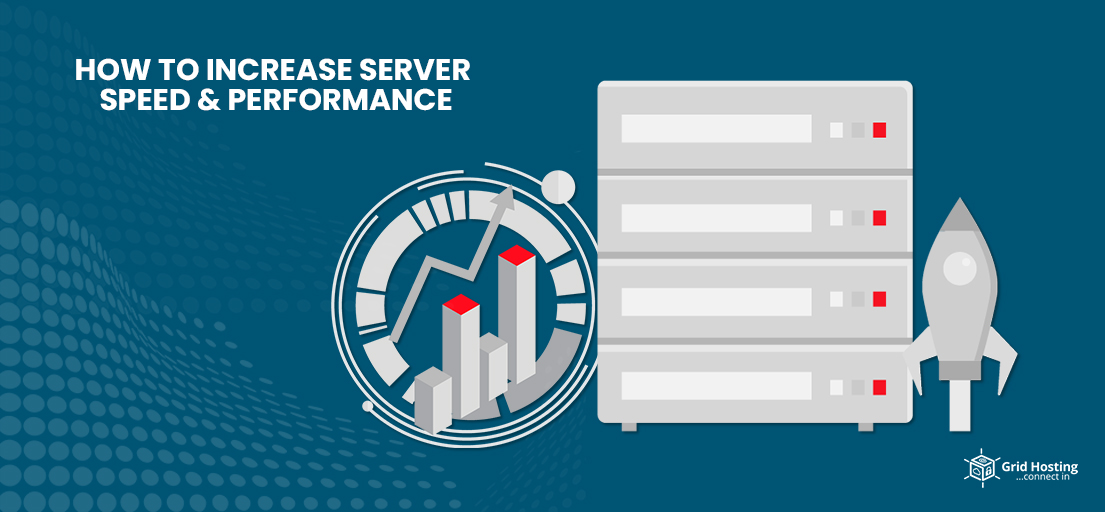Fifteen years ago, people were even ready to wait for 15 seconds for a website to load. Today, we browse smartphones and do not even wait for four seconds. Server optimization is necessary for loading the pages quickly. Server optimization increases the server speed and overall performance of the website. It includes several processes that make data processing efficient and improves a website’s performance.
How To Figure Out If a Server Needs Optimization?
If you experience any or all of the five signs, you should consider server optimization.
- The website is not responsive.
- Loading speed is slow.
- The user experience is terrible. The users have difficulty using the website.
- Conversion rates are decreasing.
- Some applications cannot run properly.
How To Optimize The Servers?
These signs show that the server cannot perform the essential functions. It could be overloaded. So, let us explain how you can optimize the server.
-
Enable Website Caching
Caching is one of the most effective ways to increase server speed and efficiency. The server stores the copies of its files in the device that accesses it. So retrieving the file from the server is not necessary every time.
-
Install A Quick Reverse Proxy
We know that the server sends the files to the visitor’s browser. Will things be difficult if another user sends the request for the same file? Here is what usually happens. First, the server fetches the script from the disk and executes it. Hereafter, the server fills the data and makes the HTML file. Imagine the comfort if the server had to send the file only?
That is precisely the job role of HTTP reverse proxy. It acts as a third party between server and visitors. The system provides it from memory if the client requests the same file. You can configure a reverse proxy on all web servers, such as Nginx, Varnish, and Lighttpd.
-
Pick The Right Application Server
Many applications are pre-installed on the web servers. Most of the time, server administrators keep using the same software. But not every time that software is suitable. Let us explain through an example. CentOS servers come with PHP 5.4. But the latest PHP version is 7.2 with FPM, which immensely boosts the speed. FPM is the abbreviation of FastCGI Process Manager.
Also, sometimes, the owners of VPS, cloud servers, and dedicated servers do not know the differences. So they try to tweak the code for improvements and fixes. Experts say that only changing the application servers, adjusting the website settings to match the website, and enabling cache can do a lot. It helps improve application load speed in many cases.
-
Turn On HTTP/2
HTTP/2 is a recent development. Still, many people do not know its benefits. Currently, the majority of web servers use HTTP protocol v1.1 by default. However, all support HTTP v2. It is the latest version with many new features.
Here are some ways HTTP/2 improves the response time.
- It transfers files via a single connection rather than parallel connections.
- To complete the page, it transfers important files first.
- There is no bulky text data transfer. It uses binary data.
- It performs better header transfer by using compression.
- Before the browser makes the request, it pushes all files needed to render a page. Thus, it is possible to save time if pages are using CSS, JS, or pictures. Yes, all modern websites use these things. So, HTTP/2 helps all modern websites save time.
- But it would be best if you keep the following things in mind.
- You will have to redirect links when you switch the whole website to HTTPS.
- Free SSL services are also available.
- Have you configured reverse proxies? Make sure that they also operate well on HTTP/2.
-
Database Optimization
The database is an integral part of a website. Every website saves its website content, product data, and much more in the database. Also, modern websites generate a lot of new data every day. For example, visitors post new comments, or admins add new pages. These new pages may have a lot of text and images. In eCommerce websites adding and deleting products is a routine for eCommerce websites.
Well, every deletion activity leaves a hole in the database tables. There arises a gap when the data is deleted, and anything new is not stored there. When this number of holes increases, you need more time to fetch data items. If holes amount to 5% more than the size of the database, you need to address this issue immediately. Check your database table at least once a month for holes. Then, run any query for optimization. That would help you maintain website speed.
Optimize Database Server Settings
When you add a new plugin, a new query executes on the database and changes it. The same happens when you upgrade your web application in any other aspect. When the website receives more traffic, the number of queries running on the database increases. So, we can conclude that load on your database increases as time passes. Complexity increases with time. When you do not tweak database settings accordingly, you will face memory or CPU bottlenecks.
So it is critical to monitor different database metrics. For example, you should analyze query latency, slow queries, memory usage, etc. Then, make the required changes in settings to prevent issues.
-
Fix Your DNS Query Speed
So what are Google’s criteria for website page speed? Google would not like your website if its loading time exceeds 200 milliseconds. Yes, that is the standard these days. Interestingly, the biggest hurdle in achieving that standard is DNS queries.
Within 30 milliseconds or fewer, DNS should respond. Yet many website DNS responses go to or beyond the 200 ms criterion. It is more frequent on websites that have international traffic. Distance is the key issue here.
The best solution is using the distributed DNS cluster. Experts advise purchasing three low-cost VPS servers in separate locations around the globe. Preferably, they should be Australia, Europe, and America. Hereafter, it is advised to configure master-slave DNS servers in all servers.
-
Optimization of Your Website’s Critical Rendering Path
The term sounds complex. However, it is not that complex. Let us explain. First of all, the file that loads when your website opens is index.html. Inside that file, there are links to many other files. These could be CSS or JS files. It is best to have a minimum number of files, and those files have a minimum size. Trying to achieve this best is called optimization of the critical rendering path of a website.
Also, your website may need optimization if there are too many plugins or visual effects on your website.
Here are a few proven methods.
- Find plugins and themes you do not use. Delete them immediately.
- Check your images and try to reduce their sizes.
- Combine CSS and JS files.
- Minimize CSS and JS files.
- Reduce the sizes of files on the disk by compressing them.
- Defer the files that are not required on the second scroll. You may use async or defer techniques.
You can do it yourself if you have the technical know-how. Otherwise, you may need a developer. -
Disable The Services That Are Resource-Intensive
Many web administrators do not have technical knowledge. They fear that they will mess up something and never make any changes in the default settings. But there are many services you never use, and it is better to disable them. But these web admins never delete those services. So they keep consuming memory and CPU. Moreover, sometimes admins install services like analytics and backup. They commonly operate during peak traffic hours.
Here are two ways you can resolve these problems. First is to thoroughly check all services that run, identify the unnecessary ones, and delete them. Then you can reschedule heavy services like backups on low traffic timings. For example, you can perform them at night time.
-
Upgrade The Hard Disk To SSD
What hard disk are you using? Disk IO can drag the server’s performance. Unfortunately, 2022 has no room for that. Getting an SSD disk can reduce that time by 10%.
-
Decrease The Number of Redirects
Redirects are essential when you delete or relocate the pages. But try to keep the number of redirects to a minimum. A large number of redirects would result in more HTTP requests. Remove unnecessary redirects and improve the performance.
For Discounts and Offers Visit Our Official Facebook Page at GridHosting