What is LGFL and Hillingdon grid webmail?
Are you looking for some specific email accounts designed for staff and pupils and provided as a unique part of your LGFL connection which can be accessed via united sign-on (USO) accounts? If so, you need to choose Hillingdon grid webmail solutions and get access to LGFL (London Grid for learning) account for more security and purposeful uses. If you want to login to their systems, go to the official site or choose Grid hosting in the UK that can help you provide complete access to these highly specific accounts for special uses.
Hillingdon Grid Webmail- What is LGFL mail?
The London Grid for Learning (LGFL) offers a carefully filtered broadband connection, a great learning platform, high-quality network support, and online content or support communities for all the schools and educational institutions in London.
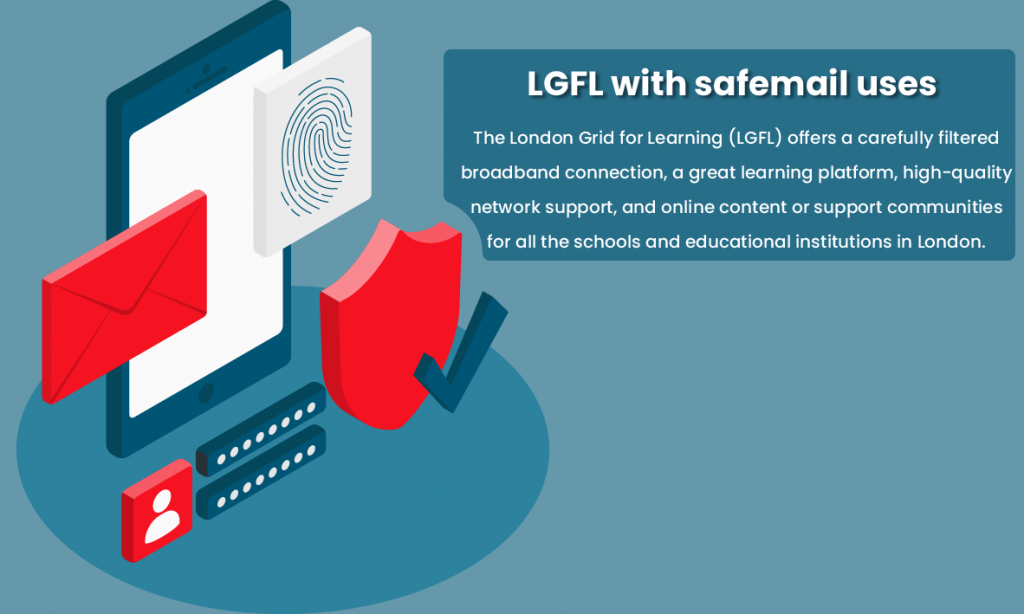
There is also another terminology used in LGFL, known as StaffMail which is the Microsoft Exchange-based email system offered specifically for the professional use of staff members and school governors in LGFL. Every account is associated uniquely with the staff member’s USO account.
The structure of that basic StaffMail address is defined as “USOusername@lgflmail.org”
To use them easily and comfortably, StaffMail accounts usually have more than one aliases attached, especially if an educational institute registers and employs any local domain. The local authority would simply recommend the following name style convention:
firstname.surname@schoolname.LAname.sch.uk
However, there would be default convention used for personal aliases in StaffMail. But now this should never be taken as a rule of thumb through which you ‘predict’ email addresses.
Hillingdon grid webmail- LGFL support on multiple devices:
You can also access and configure your StaffMail account on multiple devices such as Android, Blackberry, Windows, iPhone/iPad, etc. If you don’t know how to configure such information, you can also take the help of professionals or check tutorials. The providers of these devices can also offer you some special kind of support. Users must note that this functionality would be quite limited on these mobile phones as compared to a computer/desktop.
https://support.lgfl.org.uk/public/lgfl_faq.aspx
The users or named post holders could be even used as a shared mailbox like the “office” or “headteacher”. This would be the default set of addresses suggested by the local authority for post-holder as well as addressed email communications schools, institutions, and local authority, where LGFL is considered as the most preferred solution.
There would also be some auto-generated distribution lists specifically for school staff that can be activated through the USO support site. Institutes can also configure some other mail lists, so this is the most preferred way to deliver emails to a group of people when you are required to send details for data protection and to not reveal the emails to other people, e.g. group of governors or unrelated people. You can check on-line tutorials, and user manuals on the site to find how to do this easily.
Any nominated contact from the school can also communicate with the LGfL Helpdesk to help them set up different aliases, such as shared email boxes, mail lists as well as distribution lists. All these functionalities are mentioned and documented on the site for complete user support.
To make sure the staff has moved over to its professional email, it would be much helpful to remind them about multiple alias convention in the school and motivate group and staff to share the use of the account with all their professional contacts who are associated with their mailing system.
All the staff members can easily have access to the LGFL account that allows them the ability to send emails to groups of people. It is also important to note that staff and groups use LGFL account for learning and teaching purposes and others avoid using for random reasons. Staff would need this LGFL account for teaching purposes and to help the people understand about the use of this special account to everyone. Or when the SafeMail dictates the uses due to all other outside email communications which are being blocked for people present in a particular year group. Staffmail can be even useful for professional purposes.
LGFL with safemail uses:
LGFL also has some naming convention that simply follows the great practice advice with students present in schools. It utilizes all the USO usernames like USOusername@lgflmail.net
For example, a person named Karen would have the account of Karen001.123@lgflmail.net; its first three-digit number will be used to accommodate various instances of people having the same name, and the second one would be the DfE code of LA.
It’s also important to note that LGFL has a different domain from Staffmail, so all the teachers and staff members will have a different username USOusername@lgflmail.net.
You can follow various steps to enable LGFL and use SafeMail with students.
- To enable LGFL, every Nominated Contact of the school should raise a simple support case along with the Atomwide LGfL Service Desk (020 82 555 555 option 3)
- Once LGFL gets activated, Safemail would be automatically configured to apply the standard of different restrictions needed by the school, especially if the default settings would be deemed in an unsuitable manner. SafeMail can simply restrict all the incoming and outgoing mails to some addresses within the school. The nominated contact from the institute can simply do this by signing in to the website from the Atomwide and then activate SafeMail for every class use.
These options can also be applied to the Year Group level, simply with the exception of ‘Other’ year group that is only reserved for the teacher accounts:
Users would be able to receive emails from:
- Nobody from outside the circle.
- Users of LGFL (other person using the same LGFL)
- Users present in the same local authority
- Users present in the same school
- Users present in the same group
- Users present in the same class.
Users would be able to send/receive emails from/to:
- Nobody
- Domains approved by LGfL
- Domains approved by the LA
- Anyone using the Internet.
Class mailing lists of persons using the LGFL accounts can simply be configured by all the nominated contacts through the site. And then can be accessed through the Global Address lists existing in StaffMail. There would be multiple other contact lists built in the public folders that can enable easy access to the personal contact details, launched by the class for persons in that staff member’s school, through StaffMail. The lists could not be accessible through LGFL accounts.
Staff members and teachers who use LGFL to communicate with people in the school can simply add their addresses manually to the local contact list within LGFL if they want. The contacts would never be automatically updated in the mail distribution lists.
For teachers who plan to send emails to other people in the class through Hillingdon grid webmail, the experts recommend that the teacher should manage the pairing or grouping during the lesson. Once the students are in pairs, students can tell the partner about their address who can send emails to them. E-safety Messages must be reinforced while using Email with individuals, including:
- Keeping the passwords safe and private
- Send kind messages
- Always log out of all the accounts.
- Do not login to other people’s accounts.
If you still have any confusion about the LGFL solution, you can consult with Grid hosting experts and let them know your basic requirements so they can work accordingly.







