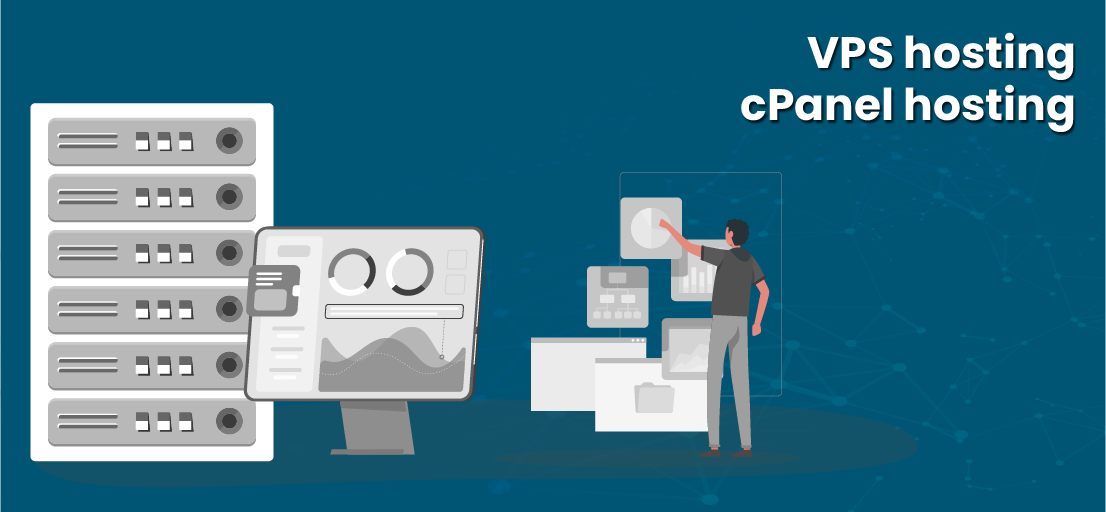A Guide to the Managed VPS hosting Cpanel Hosting
VPS hosting cPanel is the type of VPS hosting in which you use cPanel to manage your site. cPanel is among the famous Linux-based control panels. It is standard in many industries, and many web developers use the cPanel to manage the site. Not only it makes managing the site easy for you, but you also allow you to use hosting with full efficiency. Grid Hosting has multiple VPS plans that make you manage the site efficiently.
What is VPS hosting Cpanel?
The cPanel is a software that uses GUI and automation techniques to manage the site. It is a highly reliable and secure way to manage the site. When you buy the software of cPanel with VPS hosting then managing the hosting becomes easy for you.
Using VPS hosting with cPanel provides you with a lot of easiness. The professionals handle your site. You are provided with the stats that help you in growing your business.
The data is very secured by using cPanel as it is designed to have functions that prevent any unknown access to your data. For the security purpose, they also have multi-factor authentication purpose. Using cPanel, you can have multiple domains. Having various domains will make handling of traffic easy for you.

Since cPanel is using GUI, so it is very convenient to use. They also provide you with the backup of the data.
What are the disadvantages of VPS hosting Cpanel?
Even though cPanel has a lot of features to offer. Sometimes these features become irresistible and thus can cause problems. Since things are straightforward to use the chances of accidental change in the crucial settings of the Cpanel is pretty high. Some hosts run outdated software. This obsolete software will cause a lot of problems, such as not compatible with the new applications. You might not be able to use all the resources of cPanel so it might prove costly to you. It is sporadic to see that cPanel is offered with free hosting.
Guide to using Cpanel:
There are different types of cPanel. Each is having various features. They are easy to install. On logging, in the cPanel, a screen will pop up that shows you your resources usage. The cPanel has different modules that you can use.
Modules of file:
You can directly upload and manage the file without the aid FFTP client. They also allowed you to set the levels of privacy. You can make the backups of the system. Most of the common modules have a feature like:
- Images
- Web Disk
- Git Version Control
- Inode counter
- Backup
- Backup Wizard
- Directory Privacy
- Disk Usage
- File Manager
- FTP Accounts
- FTP Connections
Database:
The database is used to store information, posts, and some of the settings. If you are using content management systems, then your site requires the database. Usually, modules of databases used are:
- phpMyAdmin
- Remote MySQL
- MySQL Database Wizard
- MySQL Databases
Web application:
In web applications, you will install multiple applications and software. It has everything included in it like blogs, forums, and portal to CMSs.
Some of the standard modules used are:
- WordPress
- Drupal
- Joomla
- PhpBB
Domains:
In this section, you manage things that are related to the domains of the website.
Common features are:
- Preview Website
- Redirects
- Subdomains
- Addon Domains
- Aliases
- DNS Manager
Security:
This section allows managing the security of your site. Things like passwords, client’s credit card info and usernames are stored. This module makes things easy for you so that you can keep an eye on them quickly.
Some of the modules are:
- Two-Factor Authentication
- Lets Encrypt
- MoD Security
- Manage API Tokens
- Hotlink Protection
- IP Blocker
- Leech Protection
- SSH Access
- SSL/TLS
- Leech Protection
Metrics:
The site performance depends on many factors. Tracking such elements can be very complicated and time-consuming. So, for keeping an easy eye on the site, a module is used called metrics. They provide you with statistics that can help you quickly make better decisions about the sight.
Some basic modules are:
- Errors
- Raw Access
- Visitors
- Awstats
- Bandwidth
- CPU and Concurrent Connection Usage
Software:
This module is generally done for an advance user. They are mostly about Perl and PHP. Some basic modules include:
- RVsitebuilder
- WordPress Themes
- PHP PEAR Packages
- Softaculpis Apps Installer
- Optimize Website
- Free Shopping Cart
- Setup Ruby App
- Cloudflare
- PHP Version Selector
- Application Manager
Email:
All the hosting provider does not give this service. If you have this service, then the email module will keep the management of your site. Like separating the spam emails etc.
- Forwarders
- Global Filters
- Email Disk Usage
- Address Importer
- Encryption
- AutoResponders
- Default Address
- Email Wizard
- Email Disk Usage
- Track Delivery
- User Filters
Advanced:
This section is also for the users that have higher level usage of cPanel. Some of the necessary modules are:
- Indexes
- MIME Types
- Track DNS
- Apache Handlers
- Cron Jobs
- Error Pages
- LiteSpeed Web Cache Manager
Conclusion:
VPS hosting Cpanel is an efficient way to manage the site. It is very reliable. Almost all people can use it because of the GUI based technology. You will be getting high security. There are a lot of things that will be managed by the professional. You can easily keep an eye on the items. There are multiple users using cPanel, so it is made to be user-friendly. You can install any software of your choice. The drawback about the cPanel is that incorrect change in the settings is pretty much higher. Grid Hosting has efficient plans for the VPS Cpanel hosting. They provide the VPS at just 2.50 pound.
We hope that this article guides you about the VPS hosting cPanel. Please share your feedback with us so that we can improve.